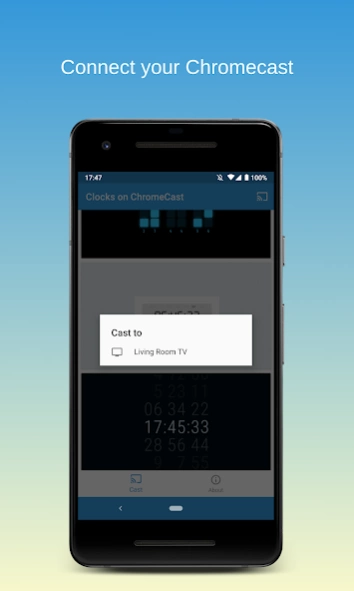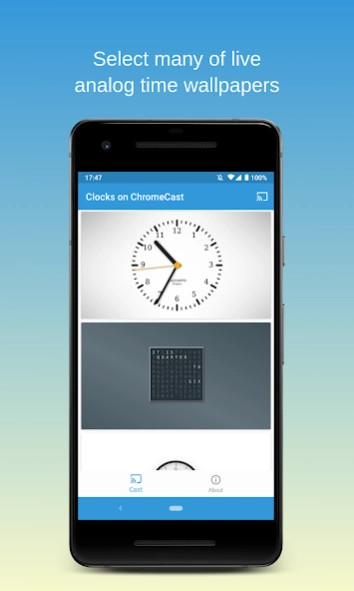Clocks on Chromecast 3.7.7
Free Version
Publisher Description
Clocks on Chromecast - Wonderful analog, digital and binary clocks for your connected Chromecast device
Display amazing animated clocks on your TV with Chromecast.
Select between five different free watches for your TV.
Choose from analog, digital and binary clocks, and set them as a Chromecast background.
Enjoy beautiful, high quality timer wallpapers on any Cast-enabled devices.
This app works with Chromecast or any Cast-enabled devices.
Available clock types:
- Many modern and classic analog clocks
- One amazing unique word clock
- Five different digital clocks
- Two geek binary clocks
Features:
- Perfect choice, when your TV is between watching
- Beautiful live clock wallpapers
- No lagging or buffering delays
- Once connected, you can leave the room with your phone or tablet, the background will keep showing on your TV
- Regular updates, UI improvements
Take the pro version for more live clock ambients and enjoy advertising exemption.
Check out our developer account for more amazing live wallpapers.
https://play.google.com/store/apps/dev?id=8868026909409570591
* Google and the Google logo are registered trademarks of Google LLC.
Chromecast, Chromecast Ultra, Chromecast Audio, Google Cast and their respective logos are trademarks or registered trademarks of Google LLC.
About Clocks on Chromecast
Clocks on Chromecast is a free app for Android published in the Themes & Wallpaper list of apps, part of Desktop.
The company that develops Clocks on Chromecast is Cast Apps. The latest version released by its developer is 3.7.7.
To install Clocks on Chromecast on your Android device, just click the green Continue To App button above to start the installation process. The app is listed on our website since 2021-02-09 and was downloaded 4 times. We have already checked if the download link is safe, however for your own protection we recommend that you scan the downloaded app with your antivirus. Your antivirus may detect the Clocks on Chromecast as malware as malware if the download link to com.theophrast.chromecastapps.wallpaper.clockonchromecast is broken.
How to install Clocks on Chromecast on your Android device:
- Click on the Continue To App button on our website. This will redirect you to Google Play.
- Once the Clocks on Chromecast is shown in the Google Play listing of your Android device, you can start its download and installation. Tap on the Install button located below the search bar and to the right of the app icon.
- A pop-up window with the permissions required by Clocks on Chromecast will be shown. Click on Accept to continue the process.
- Clocks on Chromecast will be downloaded onto your device, displaying a progress. Once the download completes, the installation will start and you'll get a notification after the installation is finished.